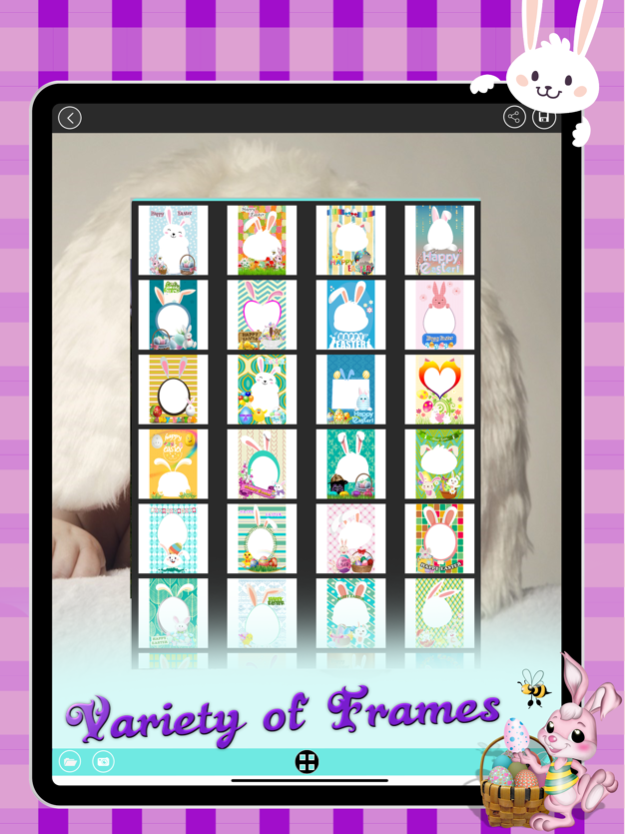Easter Bunny Photo Frames 1.2
Free Version
Publisher Description
Celebrate this spring Easter with some cute Easter Bunny Photo Frames!
The Easter Bunny is a popular legendary anthropomorphic Easter gift-giving character analogous to Santa Claus in American culture. Many Americans follow the tradition of coloring hard-boiled eggs and giving baskets of candy. On Easter Monday, the President of the United States holds an annual Easter egg roll on the White House lawn for young children. Since the rabbit is a pest in Australia, the Easter Bilby is available as an alternative. Easter eggs are a widely popular symbol of new life in Poland and other Slavic countries' folk traditions. A batik-like decorating process known as pisanka produces intricate, brilliantly-colored eggs.
Features of Easter Bunny Photo Frames:
- Capture a new photo or choose from Photos gallery.
- Select the photo frame or replace it with different photo frames available on our frames gallery.
- Rotate and adjust the photo.
- Swap the photo to front or back.
- Change the side (mirror image) of the photo.
- Remove the background if necessary.
- Share photo via Facebook and Twitter or save on phone.
Create amazing and funny bunny photo frames with this app and have tonnes of fun doing so. Choose from the most funny and cute bunny photo frames specially designed for you just for this Easter! Ask your friends to join in the fun as well by competing to see who create the best Easter Bunny photos.
So download now this Easter Bunny Photo Frames for free now! Create cute and wonderful photos for your memories. Happy Easter day to all!
You can set your favourite photo as wallpaper on your phone.
Sep 12, 2023
Version 1.2
Bug fixes
About Easter Bunny Photo Frames
Easter Bunny Photo Frames is a free app for iOS published in the Screen Capture list of apps, part of Graphic Apps.
The company that develops Easter Bunny Photo Frames is Yeon Tai Ang. The latest version released by its developer is 1.2.
To install Easter Bunny Photo Frames on your iOS device, just click the green Continue To App button above to start the installation process. The app is listed on our website since 2023-09-12 and was downloaded 1 times. We have already checked if the download link is safe, however for your own protection we recommend that you scan the downloaded app with your antivirus. Your antivirus may detect the Easter Bunny Photo Frames as malware if the download link is broken.
How to install Easter Bunny Photo Frames on your iOS device:
- Click on the Continue To App button on our website. This will redirect you to the App Store.
- Once the Easter Bunny Photo Frames is shown in the iTunes listing of your iOS device, you can start its download and installation. Tap on the GET button to the right of the app to start downloading it.
- If you are not logged-in the iOS appstore app, you'll be prompted for your your Apple ID and/or password.
- After Easter Bunny Photo Frames is downloaded, you'll see an INSTALL button to the right. Tap on it to start the actual installation of the iOS app.
- Once installation is finished you can tap on the OPEN button to start it. Its icon will also be added to your device home screen.